How to Delete a User-Defined Function in MySQL
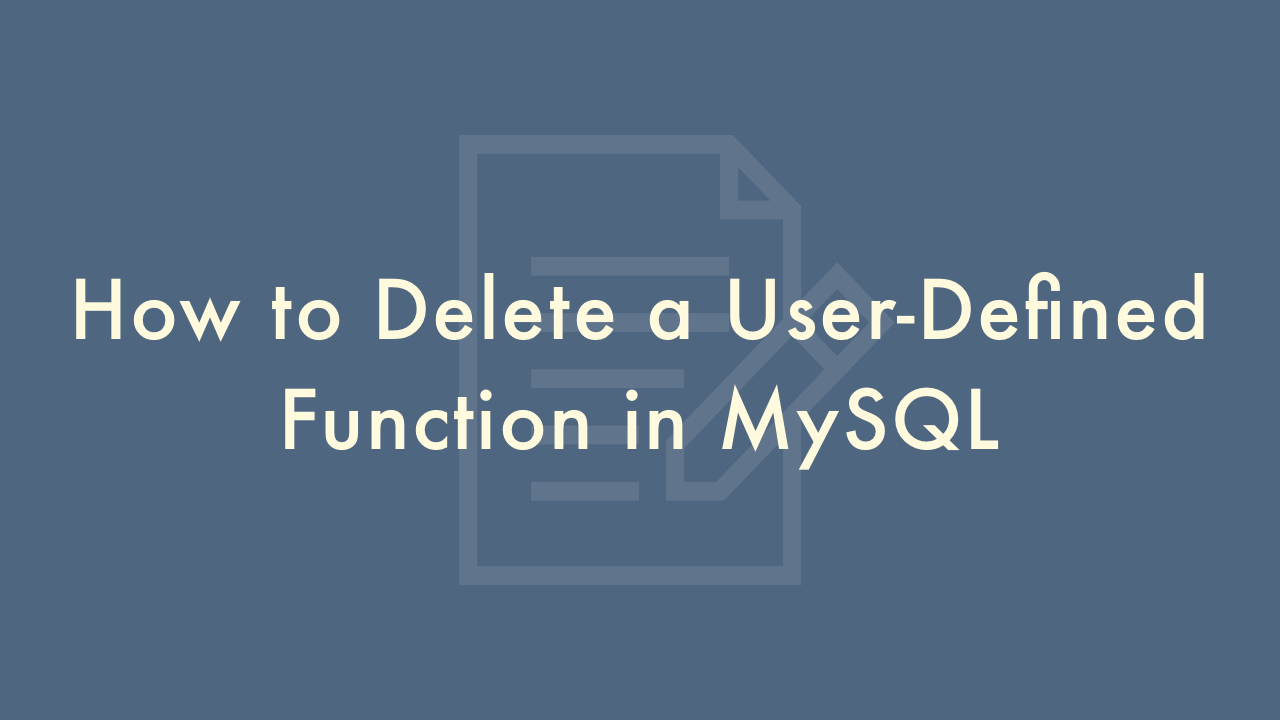
Contents
In this article, you will learn how to delete a user-defined function in MySQL.
Deleting a user-defined function in MySQL
MySQL is a powerful open-source relational database management system that allows users to create custom functions to perform specific tasks. However, there may be situations where you need to delete a user-defined function that is no longer needed or is causing issues.
Connect to MySQL server
The first step to deleting a user-defined function in MySQL is to connect to the MySQL server. You can do this using the following command:
mysql -u username -pReplace “username” with your MySQL username and enter your password when prompted.
Select the database
Once you are connected to the MySQL server, you need to select the database that contains the function you want to delete. You can do this using the following command:
USE database_name;Replace “database_name” with the name of the database that contains the function you want to delete.
Drop the function
Once you have selected the database, you can drop the function using the following syntax:
DROP FUNCTION function_name;Replace “function_name” with the name of the function you want to delete.
Let’s take an example. Suppose we have a function called “multiply_numbers” that we want to delete. We can do this using the following SQL statement:
DROP FUNCTION multiply_numbers;Once you execute the above SQL statement, the “multiply_numbers” function will be deleted from the database.
Verify the deletion
To verify that the function has been deleted, you can use the following SQL statement:
SHOW FUNCTION STATUS;This will show a list of all the functions in the selected database. If the function you deleted is not in the list, then it has been successfully deleted.