How to Drop a Table in MySQL
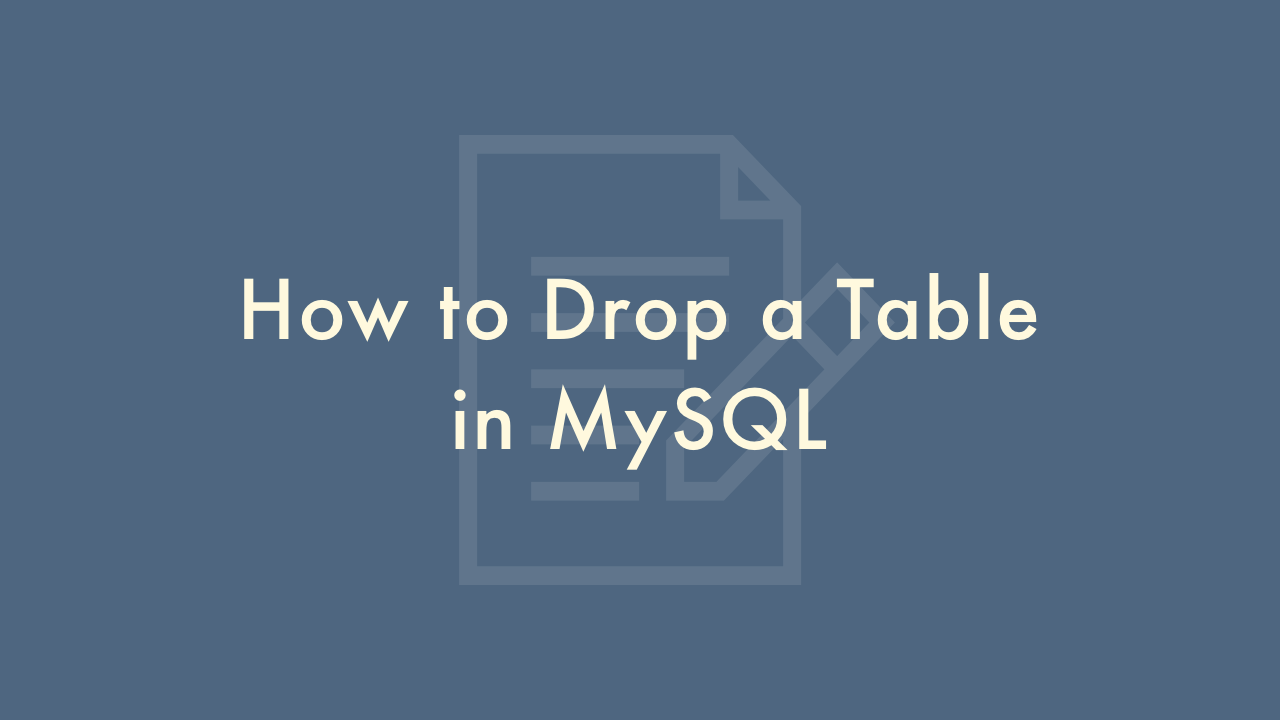
Contents
In this article, you will learn how to drop a table in MySQL.
Dropping a table in MySQL
Dropping a table in MySQL is a simple operation that permanently deletes a table and its data from the database. Here are the steps to drop a table in MySQL.
Connect to the MySQL server
To drop a table in MySQL, you need to connect to the MySQL server. This can be done using the command-line interface or a GUI tool like MySQL Workbench.
Select the database
Once connected, you need to select the database that contains the table you want to drop. This can be done using the USE statement. For example:
USE mydatabase;Drop the table
To drop the table, you need to use the DROP TABLE statement followed by the table name. For example:
DROP TABLE mytable;This will permanently delete the table and all its data from the database.
Confirm the action
Before dropping the table, MySQL will ask for confirmation to ensure that you want to delete the table. You can use the IF EXISTS clause to avoid getting an error if the table doesn’t exist. For example:
DROP TABLE IF EXISTS mytable;This will drop the table only if it exists. If it doesn’t exist, no action will be taken.