What is the Arguments Object in JavaScript?
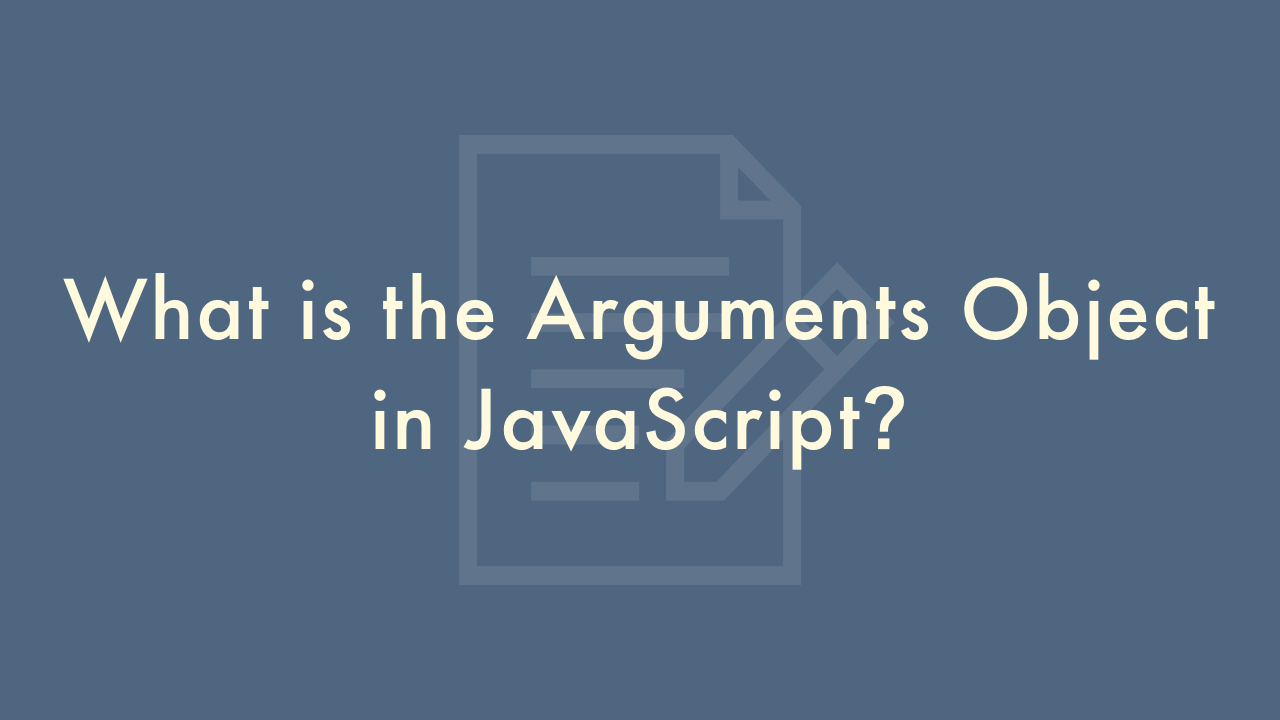
Contents
In this article, you will learn about the arguments object in JavaScript.
The arguments object in JavaScript
In JavaScript, the arguments object is a built-in object that represents the arguments passed to a function. It provides a way to access the arguments passed to a function regardless of the number of arguments or their types.
When a function is called, the JavaScript engine creates an arguments object that contains an entry for each argument passed to the function. The arguments object is an array-like object, which means it has numeric indices and a length property, but it does not have all of the methods of a standard array.
The arguments object is useful when the number of arguments passed to a function is not known in advance or when a variable number of arguments is expected. This is particularly useful when defining functions that can take a variable number of arguments, such as the Math.max() function, which returns the largest of the arguments passed to it.
Here is an example of a function that uses the arguments object:
function sum() {
let total = 0;
for (let i = 0; i < arguments.length; i++) {
total += arguments[i];
}
return total;
}
console.log(sum(1, 2, 3, 4)); // outputs 10
In this example, the sum() function takes a variable number of arguments and uses a for loop to iterate over the arguments object and add up all of the arguments.
One important thing to note about the arguments object is that it is not a true array, and therefore does not have all of the methods of an array. For example, you cannot use the slice() method on the arguments object. However, you can convert the arguments object to an array using the Array.from() method or the spread operator (...) as shown below:
function sum() {
let args = Array.from(arguments);
return args.reduce((total, num) => total + num);
}
console.log(sum(1, 2, 3, 4)); // outputs 10
In this example, the Array.from() method is used to convert the arguments object to an array, which can then be passed to the reduce() method to calculate the sum of the arguments. Alternatively, you could use the spread operator to convert the arguments object to an array:
function sum(...args) {
return args.reduce((total, num) => total + num);
}
console.log(sum(1, 2, 3, 4)); // outputs 10
In this example, the sum() function uses the spread operator to convert the arguments to an array, which can then be passed to the reduce() method to calculate the sum.