How to Calculate Mean Squared Error in Python
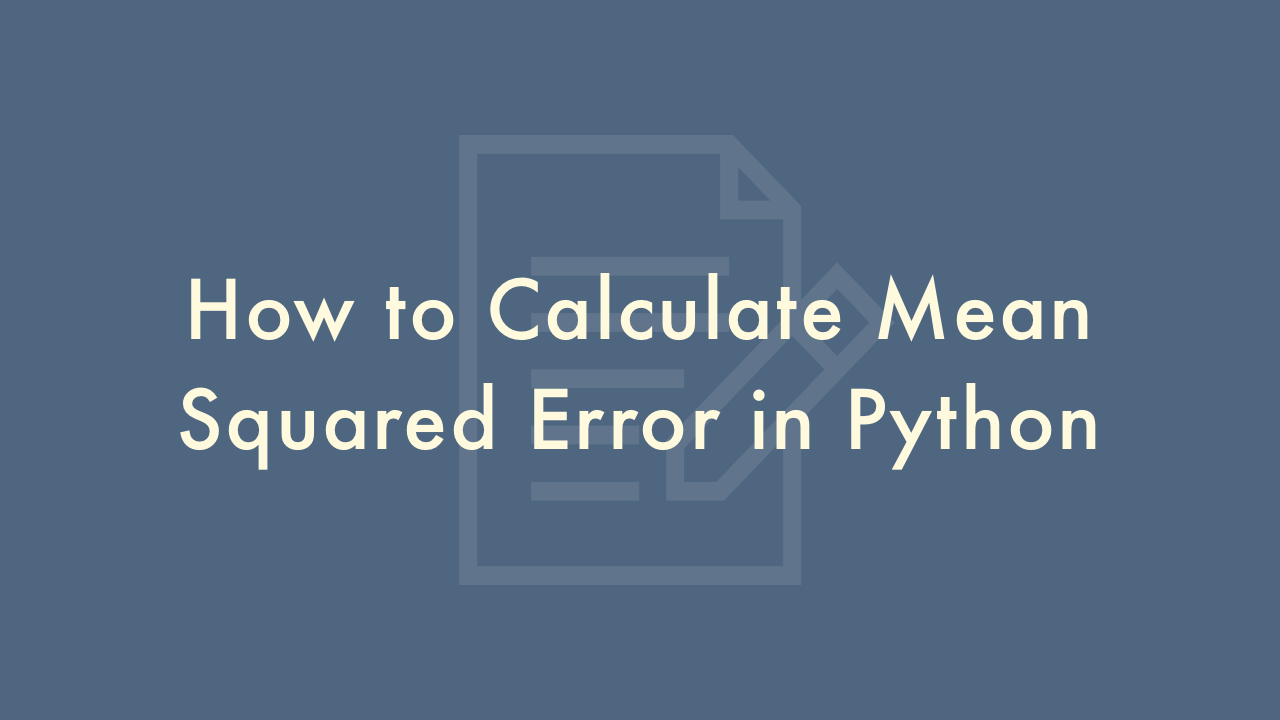
Contents
In this article, you will learn how to calculate mean squared error in Python.
Calculating mean squared error
Mean Squared Error (MSE) is a popular evaluation metric used in various regression problems to assess the performance of a machine learning model. It measures the average squared difference between the predicted and actual values. In Python, MSE can be easily calculated using NumPy and scikit-learn libraries. Here’s how to do it:
First, import the necessary libraries:
import numpy as np
from sklearn.metrics import mean_squared_error
Assume that you have two arrays, y_true and y_pred, where y_true contains the actual target values, and y_pred contains the predicted target values. You can calculate the MSE as follows:
mse = mean_squared_error(y_true, y_pred)This will return the MSE value, which is a single number representing the average squared difference between the predicted and actual values.
If you want to calculate the MSE manually, you can use the following formula:
mse = np.mean((y_pred - y_true) ** 2)This formula subtracts the actual values from the predicted values and squares the differences. The mean of these squared differences gives the MSE.
Here’s a complete example:
import numpy as np
from sklearn.metrics import mean_squared_error
# Generate some random data
y_true = np.array([3, -0.5, 2, 7])
y_pred = np.array([2.5, 0.0, 2, 8])
# Calculate MSE using scikit-learn
mse = mean_squared_error(y_true, y_pred)
print("MSE:", mse)
# Calculate MSE manually
mse_manual = np.mean((y_pred - y_true) ** 2)
print("MSE (manual):", mse_manual)
Output:
MSE: 0.375
MSE (manual): 0.375
In this example, the MSE is 0.375, indicating that the predicted values are on average off by about 0.61 units (the square root of the MSE).