How to Implement Radio Buttons in Ruby on Rails
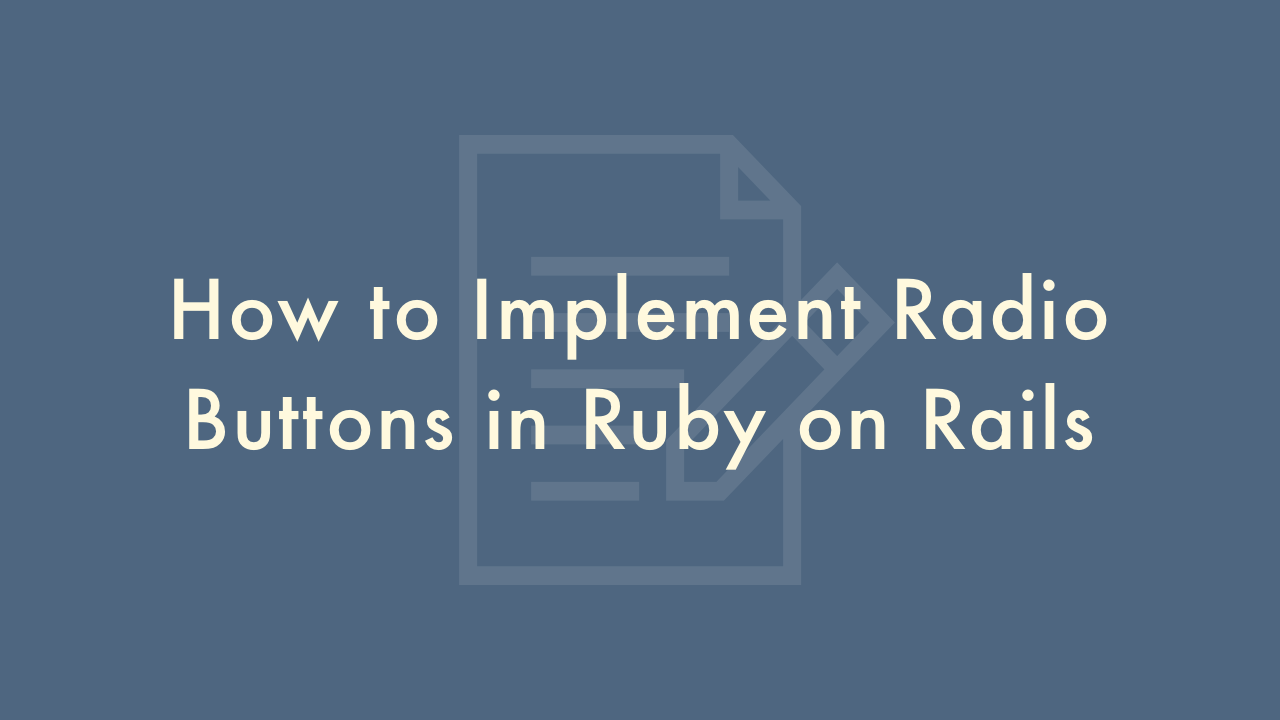
Contents
In this article, you will learn how to implement radio buttons in Ruby on Rails.
Implement radio buttons
Radio buttons are a common form element used for selecting a single option from a set of options. In Ruby on Rails, radio buttons can be easily implemented using the radio_button_tag method.
Here is an example of how to implement radio buttons in Ruby on Rails:
Define a variable to hold the set of options you want to present as radio buttons. For example, you may want to create an array of options for a user to select their preferred language:
LANGUAGES = ['English', 'Spanish', 'French']
In your view file (e.g. new.html.erb), use the radio_button_tag method to create radio buttons for each option. The method takes four arguments:
- The name of the input field (e.g. language)
- The value of the radio button (e.g. language_option)
- Whether the radio button should be checked by default (e.g. false)
- Any additional HTML options you want to include (e.g. class: “radio-button”)
<% LANGUAGES.each do |language_option| %>
<%= radio_button_tag 'language', language_option, false, class: "radio-button" %>
<%= label_tag language_option %>
<% end %>
In your controller, define an action to handle the form submission:
def create
selected_language = params[:language]
# do something with selected_language
end
When the form is submitted, the create action will receive the selected language as a parameter. You can use this parameter to perform some action based on the user’s selection.