How to Use the PHP array_multisort() Function
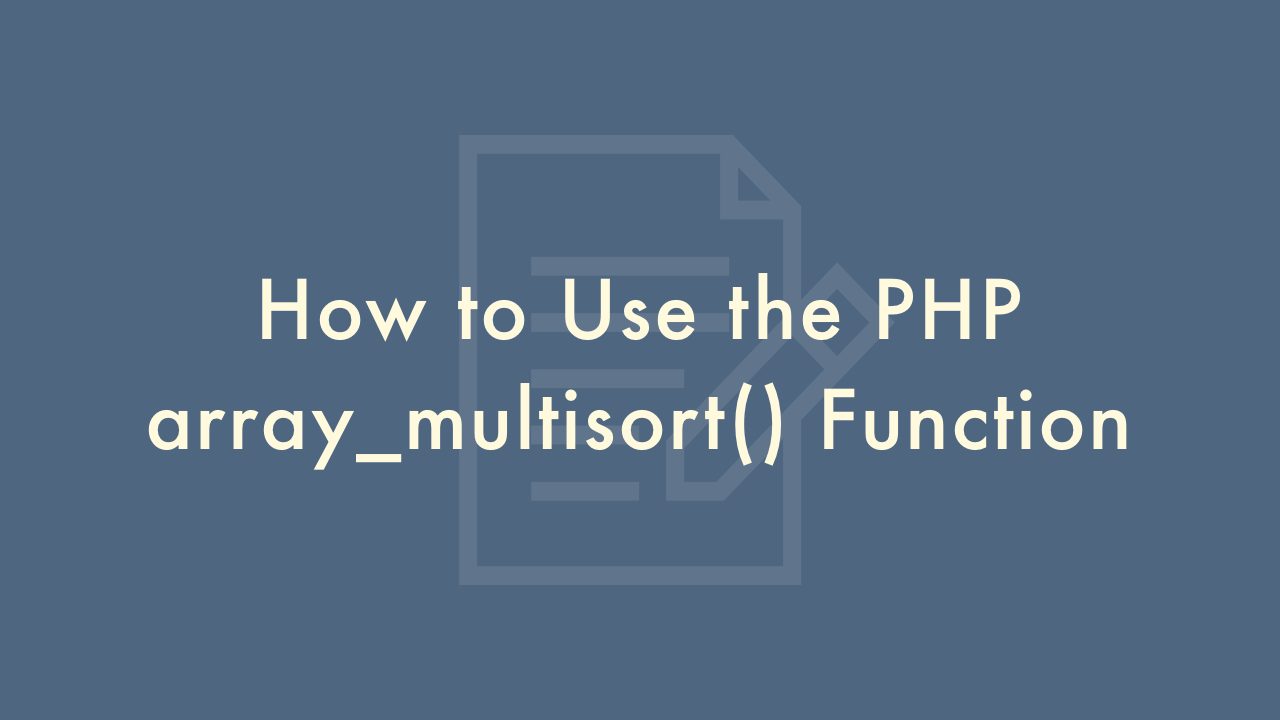
Contents
In this article, you will learn how to use the PHP array_multisort() function.
PHP array_multisort() Function
The array_multisort() function in PHP is used to sort multiple arrays, or an array of arrays, in a specified order.
The array_multisort function in PHP can sort multiple arrays by using the values of one of the arrays as a key. The other arrays will be sorted in the same order as the array used as a key. You can also specify the sort order for each array by using SORT_ASC for ascending order or SORT_DESC for descending order.
Syntax:
array_multisort(array1, sorter1 [, sorter2 [, ... [, arrayn [, sorter1 [, sorter2 [, ...]]]]]]);Parameters:
- array1, array2, …, arrayn: The arrays you want to sort.
- sorter1, sorter2, …: The sorting order for each array. Specify SORT_ASC for ascending order, SORT_DESC for descending order.
Example:
You can sort two arrays $fruits and $prices by the values in $prices. The $fruits array will be sorted in the same order as $prices, so that the keys in both arrays remain associated:
<?php
$fruits = array("d" => "lemon", "a" => "orange", "b" => "banana", "c" => "apple");
$prices = array("d" => 1, "a" => 4, "b" => 2, "c" => 3);
array_multisort($prices, SORT_ASC, $fruits, SORT_ASC);
?>After the sort, $prices will be sorted in ascending order and $fruits will be sorted in the same order:
<?php
$prices = array(1, 2, 3, 4);
$fruits = array("lemon", "banana", "apple", "orange");
?>Note that if you have arrays with different keys, the array_multisort function will only sort the values with matching keys. The values with unmatched keys will be left unchanged.