How to Check If a Variable is Set with the PHP isset() Function
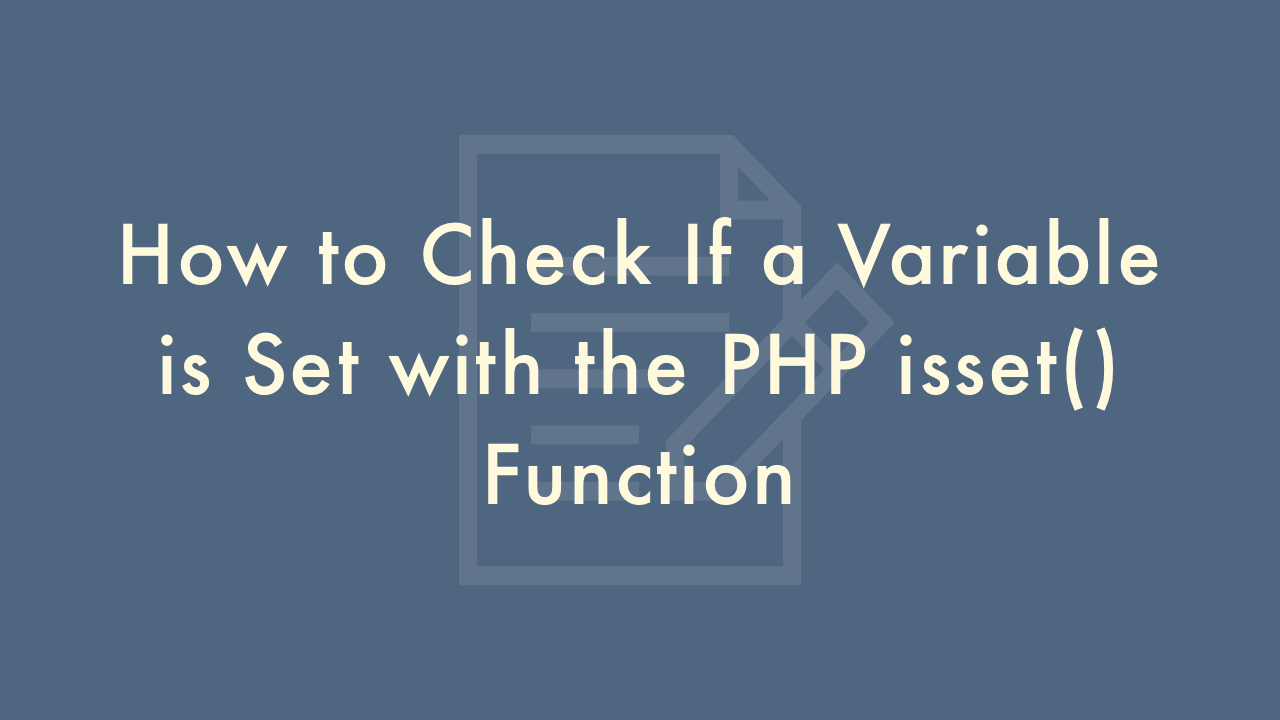
09/04/2021
Contents
In this article, you will learn how to check if a variable is set with the PHP isset() function.
PHP isset() Function
The isset() function returns true if the variable exists and is not NULL, false otherwise.
Syntax:
isset($variable, ...);You can use this function to check whether the required information such as name and address has been entered in the input form, and whether the checkbox is checked.
Sample
Sample Code
<?php
$a = 0;
if (isset($a)) {
echo "Variable 'a' is set.";
} else {
echo "Variable 'a' is not set.";
}
$b = "";
if (isset($b)) {
echo "Variable 'b' is set.";
} else {
echo "Variable 'b' is not set.";
}
$c = null;
if (isset($c)) {
echo "Variable 'c' is set.";
} else {
echo "Variable 'c' is not set.";
}
?>Result
Variable 'a' is set.
Variable 'b' is set.
Variable 'c' is not set.